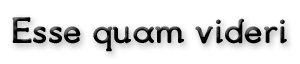- There is an option in aroma installer to select stock boot animation
- But, even if you select to install stock miui boot animation, it installs miui.gr boot animation only...
Δημιουργήστε έναν λογαριασμό ή συνδεθείτε
Πρέπει να εγγραφείτε ως μέλη για να μπορέσετε να αφήσετε σχόλια και μηνύματα
Έχετε ήδη έναν λογαριασμό ; Συνδεθείτε εδώ.
Συνδεθείτε τώραΔημιουργήστε έναν νέο λογαριασμό στην κοινότητά μας. Είναι εύκολο!
Δημιουργία νέου λογαριασμού